TA的每日心情 | 开心
2023-8-9 11:05 |
|---|
|
两台主机做rac,配置multipath后,一节点设备正常,二节点看不聚合设备
报错如下:
- [root@localhost host0]# rpm -qa | grep mapper
- device-mapper-multipath-libs-0.4.9-123.el7.x86_64
- device-mapper-event-libs-1.02.149-8.el7.x86_64
- device-mapper-persistent-data-0.7.3-3.el7.x86_64
- device-mapper-libs-1.02.149-8.el7.x86_64
- device-mapper-event-1.02.149-8.el7.x86_64
- device-mapper-multipath-0.4.9-123.el7.x86_64
- device-mapper-1.02.149-8.el7.x86_64
- [root@localhost host0]# yum install -y device-mapper device-mapper-multipath
- 已加载插件:langpacks, product-id, search-disabled-repos, subscription-manager
- This system is not registered with an entitlement server. You can use subscription-manager to register.
- There are no enabled repos.
- Run "yum repolist all" to see the repos you have.
- To enable Red Hat Subscription Management repositories:
- subscription-manager repos --enable <repo>
- To enable custom repositories:
- yum-config-manager --enable <repo>
- [root@localhost host0]# mpathconf --enable
- [root@localhost host0]# service multipathd start
- Redirecting to /bin/systemctl start multipathd.service
- [root@localhost host0]# service multipathd status
- Redirecting to /bin/systemctl status multipathd.service
- ● multipathd.service - Device-Mapper Multipath Device Controller
- Loaded: loaded (/usr/lib/systemd/system/multipathd.service; enabled; vendor preset: enabled)
- Active: active (running) since 四 2020-07-09 21:08:14 CST; 10min ago
- Process: 77304 ExecStart=/sbin/multipathd (code=exited, status=0/SUCCESS)
- Process: 77143 ExecStartPre=/sbin/multipath -A (code=exited, status=0/SUCCESS)
- Process: 76969 ExecStartPre=/sbin/modprobe dm-multipath (code=exited, status=0/SUCCESS)
- Main PID: 77359 (multipathd)
- CGroup: /system.slice/multipathd.service
- └─77359 /sbin/multipathd
- 7月 09 21:08:19 localhost.localdomain multipathd[77359]: sdem: alua not supported
- 7月 09 21:08:19 localhost.localdomain multipathd[77359]: rport-0:0-1: failed to read dev_loss_tmo value, error 2
- 7月 09 21:08:19 localhost.localdomain multipathd[77359]: rport-0:0-3: failed to read dev_loss_tmo value, error 2
- 7月 09 21:08:19 localhost.localdomain multipathd[77359]: rport-16:0-1: failed to read dev_loss_tmo value, error 2
- 7月 09 21:08:19 localhost.localdomain multipathd[77359]: rport-16:0-2: failed to read dev_loss_tmo value, error 2
- 7月 09 21:08:19 localhost.localdomain multipathd[77359]: rport-17:0-0: failed to read dev_loss_tmo value, error 2
- 7月 09 21:08:19 localhost.localdomain multipathd[77359]: rport-17:0-3: failed to read dev_loss_tmo value, error 2
- 7月 09 21:08:19 localhost.localdomain multipathd[77359]: rport-18:0-2: failed to read dev_loss_tmo value, error 2
- 7月 09 21:08:19 localhost.localdomain multipathd[77359]: rport-18:0-3: failed to read dev_loss_tmo value, error 2
- 7月 09 21:08:19 localhost.localdomain multipathd[77359]: path checkers start up
- [root@localhost host0]# multipath -ll
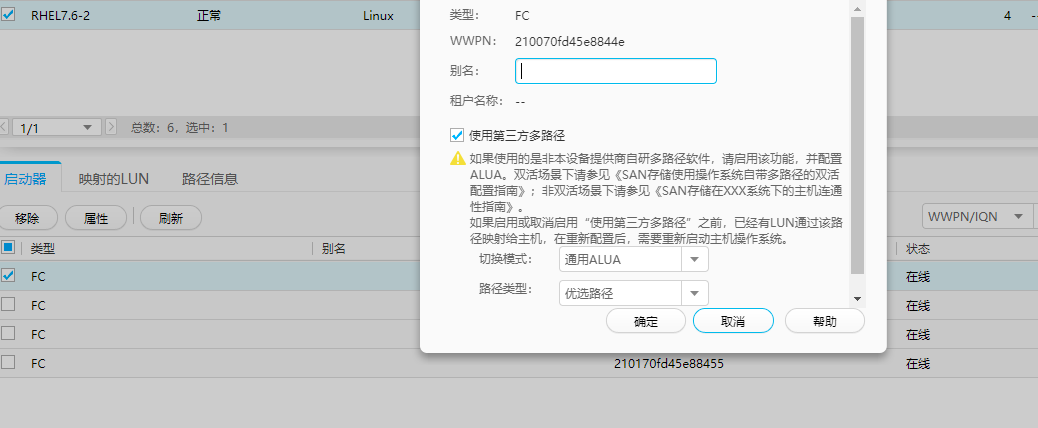
配置完成后,通过重启主机,发现可以正常进行iscsi聚合了。
|
|