TA的每日心情 | 开心
2023-8-9 11:05 |
|---|
|
今天在在腾讯云花1块钱买了个域名godba.club,留着以后用,然后腾讯云免费送了虚拟主机体验半个月,好吧,那就体验一下。
搭建一个discuz论坛玩玩
当然l已经有了,自带centos7.6,大家可以看下配置:

是不是很尴尬,好了,cpu我就不看了。
开始安装amp==>apache,php,mariadb,安装过程略。

启动服务吧
[root@godba ~]# systemctl start httpd
[root@godba ~]# systemctl start mariadb
[root@godba ~]# systemctl start php-fpm
[root@godba ~]# systemctl enable httpd
2.配置一下mariadb
[root@godba ~]# mysql_secure_installation
NOTE: RUNNING ALL PARTS OF THIS SCRIPT IS RECOMMENDED FOR ALL MariaDB
SERVERS IN PRODUCTION USE! PLEASE READ EACH STEP CAREFULLY!
In order to log into MariaDB to secure it, we'll need the current
password for the root user. If you've just installed MariaDB, and
you haven't set the root password yet, the password will be blank,
so you should just press enter here.
Enter current password for root (enter for none):
OK, successfully used password, moving on...
Setting the root password ensures that nobody can log into the MariaDB
root user without the proper authorisation.
You already have a root password set, so you can safely answer 'n'.
Change the root password? [Y/n] y
New password:
Re-enter new password:
Password updated successfully!
Reloading privilege tables..
... Success!
By default, a MariaDB installation has an anonymous user, allowing anyone
to log into MariaDB without having to have a user account created for
them. This is intended only for testing, and to make the installation
go a bit smoother. You should remove them before moving into a
production environment.
Remove anonymous users? [Y/n] y
... Success!
Normally, root should only be allowed to connect from 'localhost'. This
ensures that someone cannot guess at the root password from the network.
Disallow root login remotely? [Y/n] y
... Success!
By default, MariaDB comes with a database named 'test' that anyone can
access. This is also intended only for testing, and should be removed
before moving into a production environment.
Remove test database and access to it? [Y/n] y
- Dropping test database...
... Success!
- Removing privileges on test database...
... Success!
Reloading the privilege tables will ensure that all changes made so far
will take effect immediately.
Reload privilege tables now? [Y/n] y
... Success!
Cleaning up...
All done! If you've completed all of the above steps, your MariaDB
installation should now be secure.
Thanks for using MariaDB!
3.连接进行确认
[root@godba ~]# mysql -uroot -p
Enter password:
Welcome to the MariaDB monitor. Commands end with ; or \g.
Your MariaDB connection id is 69
Server version: 5.5.64-MariaDB MariaDB Server
Copyright (c) 2000, 2018, Oracle, MariaDB Corporation Ab and others.
Type 'help;' or '\h' for help. Type '\c' to clear the current input statement.
MariaDB [(none)]> select version();
+----------------+
| version() |
+----------------+
| 5.5.64-MariaDB |
1 row in set (0.00 sec)
MariaDB [(none)]> exit
Bye
4.解压discuz3.4
[root@godba tmp]# unzip discuz.zip -d /var/www/html
[root@godba tmp]# chmod -R 777 /var/www/html
5.网页配置discuz

好了,按提示安装玩就好。手速快的用不了10分钟吧,呵呵。
欢迎来我的论坛踩一踩,这可是公网ip呦。
http://111.231.82.191/
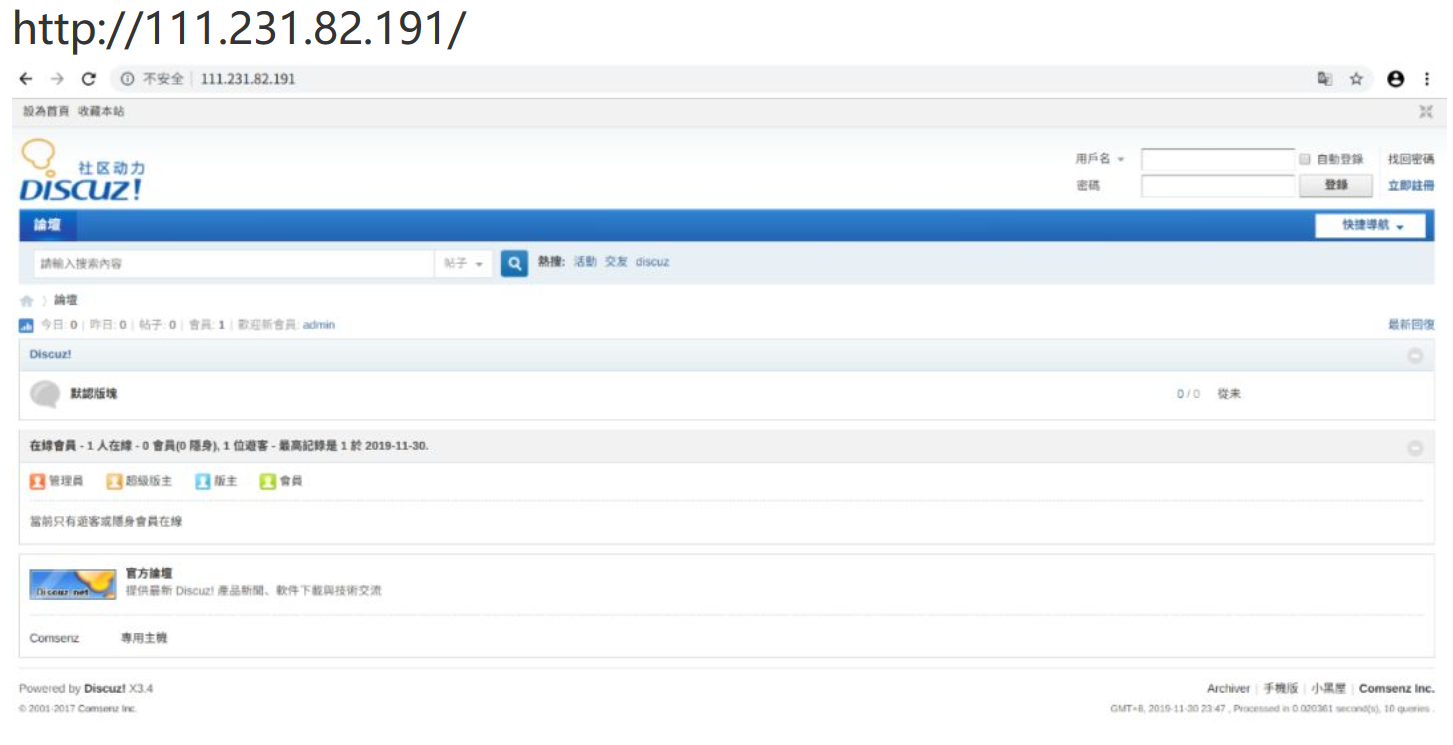
|
|